Begin your journey to simple, personalized, and connected glucose management.
Below are short 1-minute tutorials to help you get started!
Life Changing!
2024 | iOS App Store Review
I love this app! I feel like it gives me more control over my days. I've tried to understand how my sleep, diet, exercise affect me, but this app helps make it all make sense.
GlucoScore for the Win!
2024 | iOS App Store Review
I love that I can check my GlucoScore from my phone using the app's widget. Makes it super easy to check in with how my blood sugar management is going throughout the day.
Wow! These insights are so cool!
2024 | iOS App Store Review
Ok. I've used a lot of blood sugar apps and food logging apps, but nothing has compared to this! The way that GlucoSense is able to actually tell me in plain English how my sleep, workouts, and meals effect my blood sugar is so helpful!